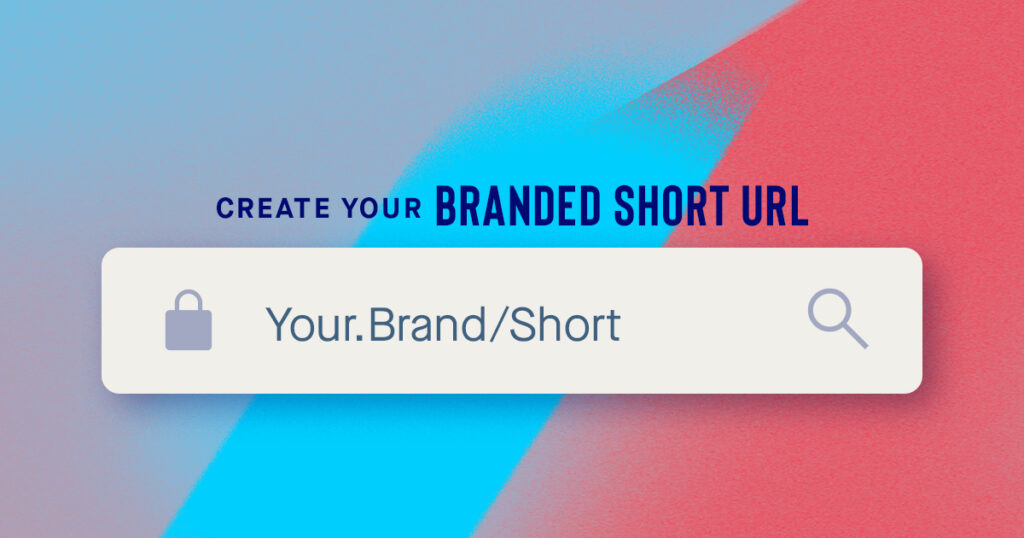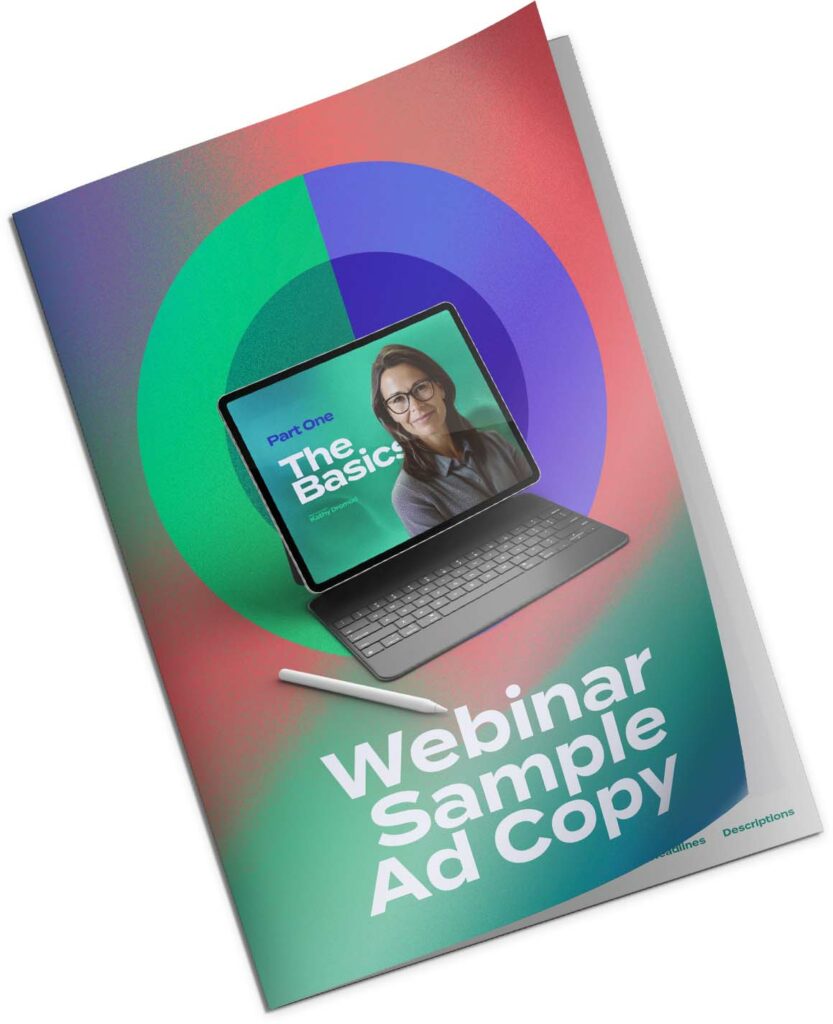“How do I get a cool custom short URL like I see other brands using on social media?”
Something you don’t pay attention to when you first start sharing your content on social media is the actual length of the URLs you are including. As time goes by, you become more aware of how important presentation (uh hem, branding) is and start taking notice of how ugly your URLs actually are.
They are not pretty. They are too long. What can I do about this?
Once it is on your radar you start noticing that other users are sharing links but they are coming from bit.ly or buff.ly or rebrand.ly. The tools that create these pretty links are called URL shorteners — and they do exactly that, shorten the URL.
And Then You See A Short URL That Is Custom
Among all the generic links that come from these URL shorteners, you will notice that some users have unique URL shorteners that appear as if it were made just for them.
And you’d be right — these are called custom short URLs or a branded short URL.
In this article we will take you through the steps necessary to setup your own custom short URL using a service called Bitly. We’ll use pictures and specific instructions for every step in the process and when we’re done you will have your very own custom URL.
Who Is Using A Custom Short URL
Years ago I spotted my first custom short URL. It was from Michael Hyatt. I actually thought it was so cool I took a screenshot. I immediately wanted one.
Hyatt has been a mega-blogger for years initially I thought, “that’s probably something only the ‘big guys’ have access to.”
Shortly thereafter I noticed that Buffer had their own. I took a screenshot of their Tweet, too.
Seeing two brands using their own branded short URL, I started to scroll through my feed looking for other brands using a custom short URL. Once I started looking, they were everywhere!
After a little bit of research I discovered that anyone, in fact, could have their own branded short URL, including you!
Now, years after first noticing a custom url shortener, they are actually commonplace. There are dozens of companies and apps that offer customer url shorteners for cheap, even free. At this point, it isn’t a requirement to have your own custom branded shortened URL, but it’s so easy, why would you not want to?
Beyond the visual appeal, there is a growing list of features a custom short URL can offer which can enhance your overall marketing efforts — not just your brand appearance. Dustin Stout has a great breakdown on custom short URL benefits along with a very in depth tutorial on maximizing Rebrandly.
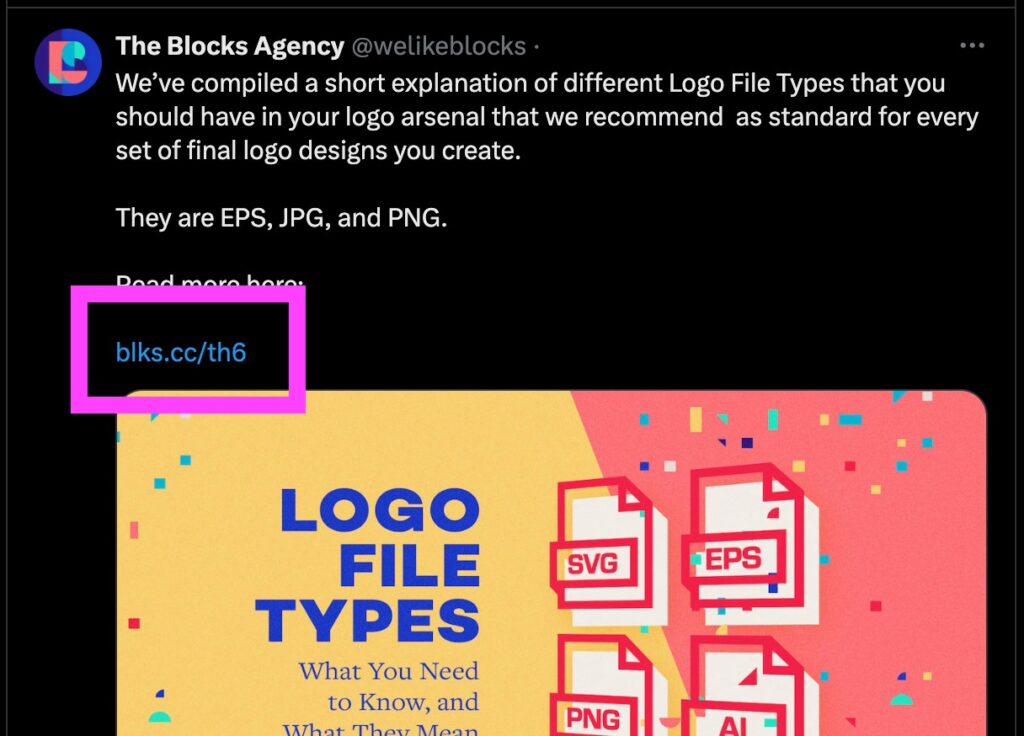
Choosing A Domain Name for Your Custom Short URL
When you’re choosing a domain for your primary website it is always preferred to find a .com or .net address. When choosing a domain for your custom short URL, it really doesn’t matter what domain extension you use. The only preference is to find one that’s short. An extension with 2-3 letters is preferable. So avoid .online or .cafe or .sports because we’re going for as few characters as possible.
Visit a domain registrar (in this example we’re using GoDaddy) and start searching for the domain you want to use.
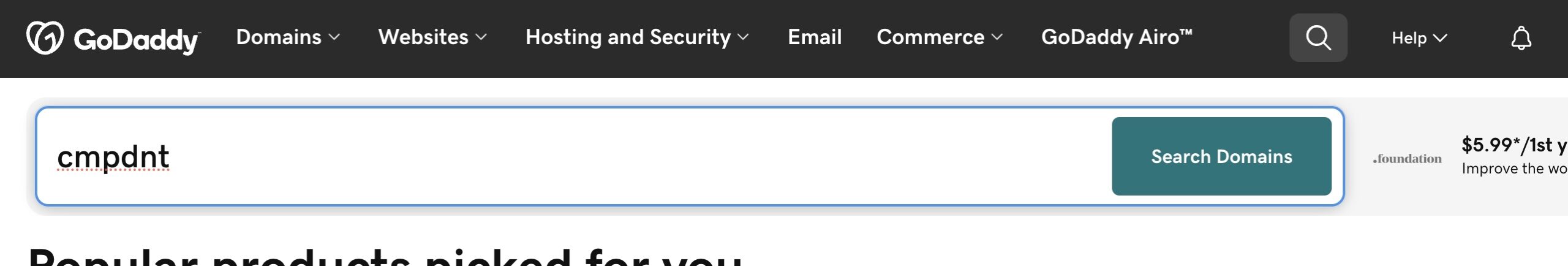
As you scroll through all the options and recommendations, you are looking for a domain similar to your brand but shorter. For example, Michael Hyatt’s website is michaelhyatt.com and his branded URL is mhyatt.us.
When setting up Campaign Donut’s URL, we went through dozens of options and even more searches. Many of the domains we wanted were already taken. We eventually settled on the domain cmpdnt, a version of our domain name with no vowels.
Find a short URL that you’re comfortable with and buy it.
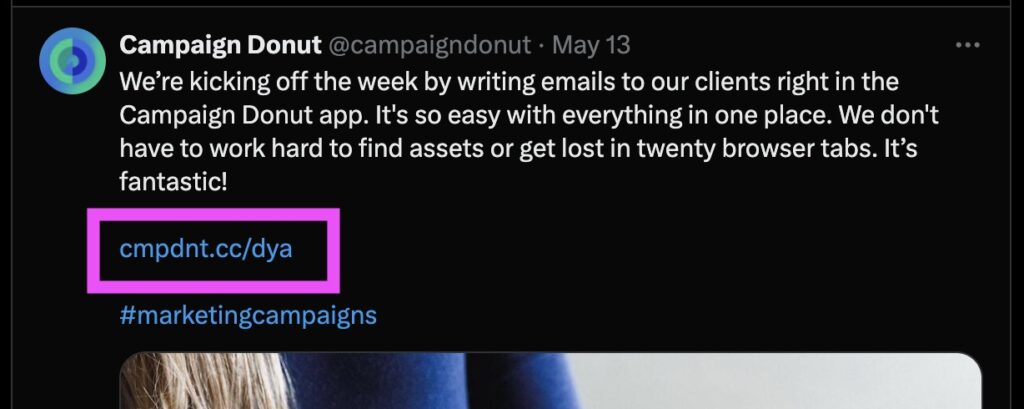
Once you have purchased your new domain, it is time to integrate the domain with a URL shortening service.
Select A URL Shortening Service
Today, you have more choices than ever when it comes to selecting a service to hand your URL shortening. Here are five URL shortening services that give you the ability to create your own branded URL:
TIP: Lifetime deal websites like Appsumo are routinely offering URL shortening services at a one-time purchase. Checkout Appsumo’s current deals on url shorteners.
There are two things you want to look at before choosing your service:
- Will the plan I choose meet my needs.
- Will this service integrate with the tools I already use.
At Campaign Donut, we chose Bitly because of the second need — it was the only option that had a native integration with several key services we use.
Third-party integration tools like Zapier can help you get around the lack of native integration with some tools — others, you’ll want native integration.
URL Shortener Integrations You May Want
Right now you may just be thinking, “This URL is ugly and I want to shorten it.” Over time you’ll find yourself wanting to integrate your URL shortener into other services. When that time comes, you’ll be majorly disappointed to find out that your service isn’t compatible.
Here are some of the integrations you may want to consider.
- Zapier
- Make.com
- Social media scheduling apps
- WordPress
- Chrome extensions
- Slack
- Hubspot
Take inventory of how you’re currently using and sharing links and make a note of what links you may want to shorten with a branded domain. Then look for that integration on the different url shortening service integrations pages.
What A URL Shortener Can Do (Features)
What can a URL shortener do beyond simply shortening a URL? Lots.
As time goes on, more and more features are packed into these services and here are just a few of the powerful marketing tools you’ll find a URL shortener can do for you.
- Pixel Retargeting
- Changing Endpoints
- Deep Links
- Traffic Routing
- Custom Names
- Password Protection
- Webpage Overlays
So what does this mean for you? You have options.
Here are just a few of these features explained below. Before you choose a service, I’d encourage you you to consider what use cases you might encounter in the future and what features might be helpful.
Pixel Retargeting
Your website most likely has several ad pixels installed to leverage in running ads. When people go to your website, your pixels capture their behavior and use that data in deciding targeting that user for ads. But when you share a URL to someone else’s website, no data is sent to your pixel. Unless you use a URL shortening service that has pixel retargeting built in.
With this service, you can create a short URL to any website and when a user clicks it YOUR advertising pixel will fire, the user’s data will be captured, and then they’ll be redirected. This is a great way to leverage other people’s content to train your own pixel.
Changing URL Endpoint
The URL endpoint is where your shortened URL is sending people. Let’s say you have a podcast and inside the show notes for every episode you are using shortened URLs to point to recommended products, lead magnets, or another website and at some point, you decide you want to direct customers who click on one of those links to a new location.
You want to redirect the URL to a new endpoint.
Most URL shorteners will allow you to modify the endpoint of your shortened URLs. So instead of going into every podcast episode description and manually updating the URL, you can actually modify the URL endpoint one time within your shortening service and all instances of that URL will point to your new final destination. Super helpful.
Tracking with UTM Parameters
If you use UTM parameters, you know exactly what this is and you’re happy to see that URL shorteners have incorporated this featured. For those who don’t know, UTM parameters are the characters you’ll often see at the end of website URLs you click on. They come after the ? in a URL. The data contained in this string of text sends information back to your analytics tracking program letting you know where people are coming from. You can then use this ‘entry point’ data to see exactly where they’re going and what they’re doing.
Deep Links
Send someone using an iOS device to one destination and someone using an Android device to a different destination. Why would this be useful? If you have an app and want to use one URL in an email yet, when users with different devices click on the link, they will go to the appropriate location.
Limits On Custom Shortened URLs
Companies running URL shortening services will impose artificial and arbitrary limits on their services to entice you to pay more. The primary limit they impose is how many custom short urls can be created each month. If you go over this number the service will often just revert your links to their own branded URL.
For instance, if you are using Rebrandly and you go over the number of URLs you’re allotted for a month, instead of using cmpdnt.cc, your links will begin to show up as rebrand.ly.
Other limits imposed will be how many URLs you can customize. A custom URL link would be “cmpdnt.cc/my-custom-link/” as opposed to “cmpdnt.cc/38174dg/”.
If you want to bypass these limits, I highly recommend looking at newer startups or lifetime deal offers, such as those on Appsumo.
Setting Up Your Domain DNS
There are three difficult parts to setting up a custom url shortener:
- Choosing your domain
- Choosing a service
- Setting up your domain DNS
Hopefully the article so far has helped you with the first two and now is where we’ll help you with the final one.
Domain DNS has become a lot easier to manage since the early days of purchasing domains. Most url shortening services will have exceptional instructions for how to setup the DNS on your website.
Instead of creating a step-by-step tutorial for all of them, we’ll share links to their own tutorials here:
When You Should Use A Branded URL vs Standard URL
With a limited number of branded URLs available, you may be wondering if you should still use a bit.ly domain. Here are two suggested use cases where you may consider the bit.ly domain.
- You use your account to create a short URL for a friend, family, or a customer and do not want it to carry your branding.
- You want to shorten and track a URL that is not associated with your business brand.
Otherwise, it is the best practice to use your branded URL for your business. It looks professional, it is consistent with your overall brand, and it will be an eye-catching URL when shared outside of people in your network.
No longer will you be the one noticing the fancy short URLs all the ‘big guys’ are using. As small is a custom short URL may seem, it will have a big impact on how people view your brand on social media, especially if it is just one part of a strong brand you are working hard to develop.
Final Thoughts on Custom Short URLs and Branded Links
If your business constantly deals with links and those links are vital to your survival, it would probably be worth hoping on the phone with the services providers you’re considering, letting them know your use case, and giving them an opportunity to educate you on how their service could improve your experience and the experience of your customers.
For most of us, we’re casual users and we don’t want to spend more money than we have to. Lifetime deals for custom url shortening services can save you a lot of money so grab one when it looks like a good deal.
The free options available are really more like a Costco sample than a free meal. They’ll give you an idea of what the app is like, exposure to some features, and provide you with just enough information to either decide if you want more of don’t really care for it.
You’ll most likely wind up paying for a service eventually, so make sure you sign up for a service that helps your business in the most important ways, be it branding, user experience, data, or reporting analytics.