There may be a number of reasons why you might need to locate your ClickFunnels ID and your ClickFunnels Funnel Step ID. These IDs help you integrate ClickFunnels with webhooks as well as automation programs like Zapier and Integromat.
Here are instructions how to locate your ClickFunnels Funnel ID and ClickFunnels Funnel Step ID.
Log in to ClickFunnels and navigate to the Funnels page. Click the Funnel you need to identify the Funnel ID for.
Locate Your ClickFunnels Funnel ID
Once the funnel loads, look to the URL in your web browser to identify the number that is in between funnels and steps:
/funnels/xxxxxxx/steps/34210860/overview
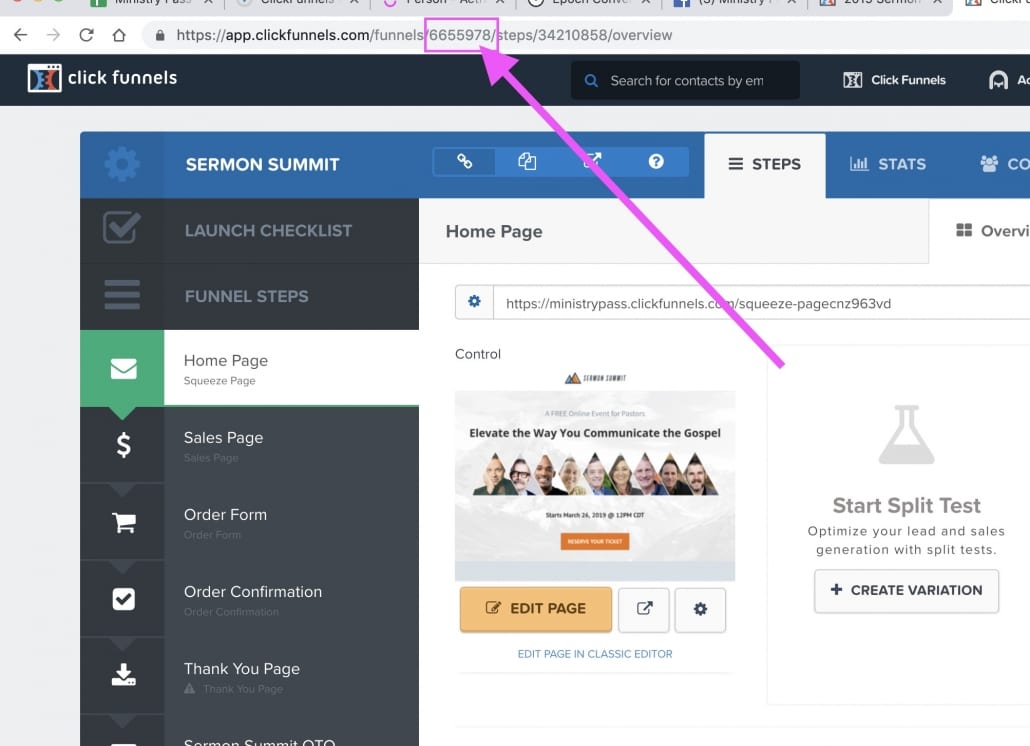
Once you have your Funnel ID you can go on to identify that particular funnel using tools such as Zapier and Integromat to greater control where your data flows and how it is used.
Locate Your ClickFunnels Funnel Step ID
Finding your ClickFunnels Funnel Step ID is just as easy! Using the same method as above, you’ll want to select the specific step in your funnel from the “Funnel Steps” column on the left side of the screen.
After that funnel step has loaded, look back to the browser and locate the number after the funnel ID and steps:
/funnels/6655978/steps/xxxxxxxx/overview
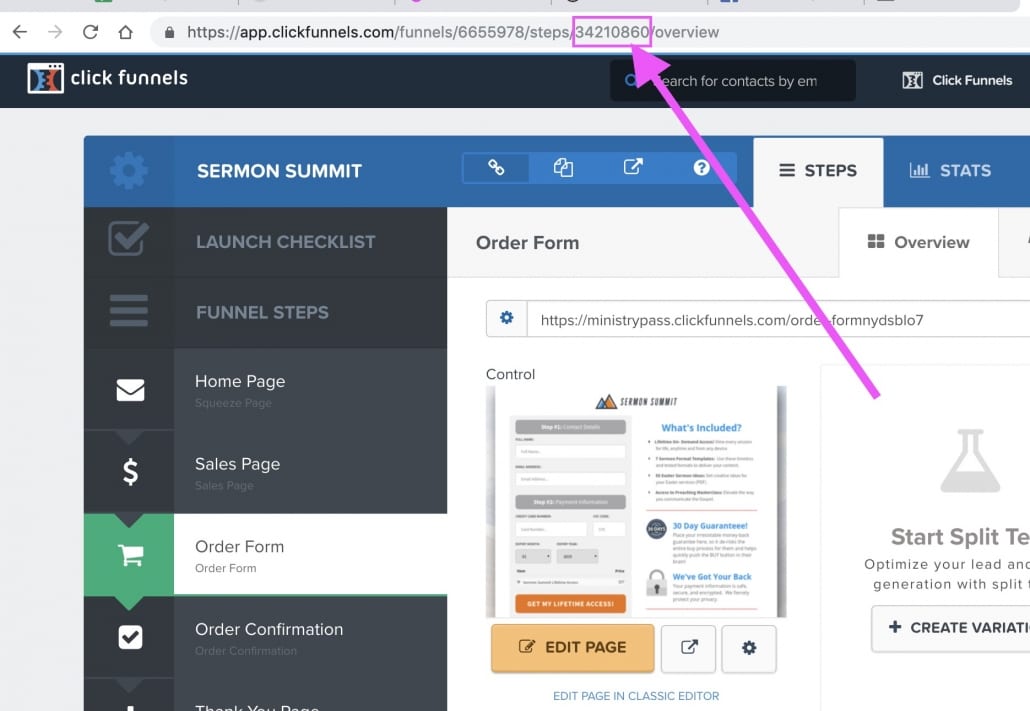
That’s it!
If you have any question about locating your ClickFunnels Funnel ID or Step ID, send us a message or leave a comment below. In some cases we may be able to provide a quick solution, in other cases we may redirect you to ClickFunnels support.
At the end of the day we want you to feel empowered to create great digital marketing content, so let us know if we can help!
